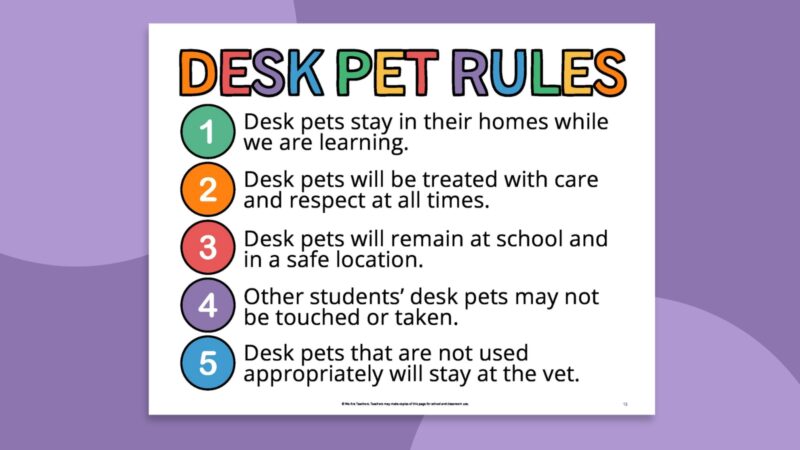Stop Motion In The Classroom🎥
💡Who, What, When, Where, Why, and How💡
I had the opportunity to visit a grade 3 classroom with my fellow peers and create stop motion videos!
How it Worked…✍️🧐
We walked into the classroom and could already feel the excitement! Stop motion is very loved in classrooms because kids love being creative and imaginative. Our groups were already assigned which made things easy and breezy. We found our groups and started filling a worksheet to plan our videos. Next, we gathered supplies like whiteboards and markers. We already had the stars of the show…Their desk pets. I’ll touch on those in a few. After, we started creating!
I loved working with the students to put their ideas into action! When the videos were all created we took the time to make small edits and add some music. Once, everyone was all done we all gathered and watched every groups stop motion.
Troubleshooting….⭐️
Even though use university students and the students we worked with had used stop motion before, we could not figure out the music for our video. Unfortunately, the iPad we used for this project would not let us create our own audios and the iPad had a limited amount of sounds. When we found a few we liked we struggled to work with the audios because the sounds kept overlapping. Another was at the end the video cuts out the top and the class did not get to see the whole video. However, it was a great learning experience and all for fun!
We had quite a bit of time to work on our videos however, I feel like with stop motion you’ll never feel like you had enough. As mentioned earlier we used iPads which were efficient to use and used the app Zing Studio. There many stop motion apps, I am not too sure if I would suggest Zing Studio, but it is a great tool for the classroom.
Into my Career With Me👩🎓🏫
If I used stop motion creation in my classroom I would have these few things before we start…
- A complete understanding of online safety
- Several videos instructing student ends how the technology works
- Several examples to learn from
- Time to familiarize and have fun with before we start a project
- Decide groups and have that ready to go
- A worksheet outlining the story they want to create (example below) fully done before we start
- Ensure all the iPads have the app downloaded and updated
- Supplies handy (I’ll explain further)
Stop Motion is a great tool to incorporate into the classrooms. I discussed with my peers I would use stop motion to incorporate imagination and creativity into projects! I also thought it would be a great tool to use for students lacking motivation!
Supplies✏️📷
Working with stop motion can very fun and very creative. However, without the right supplies students can feel unaccomplished because their video did not come out how they anticipated. Our group used whiteboards for the background but unfortunately the desk pets would erase when they moved. Therefore, having supplies such as paper, scissors, markers… help execute the ideas more effectively. On the contrary, as teachers we must ensure we’ve included enough time for the creation of this is we are using supplies.
Stop Motion Guide📝🎥
Time⏱️
Stop motion can be time consuming. For best results I would plan a few hours throughout the week to complete the outline, prop creation, video creation, editing and watching the videos.
Themes🎨
- Using clay from art for stop motion
- Create math equation videos
- Create cycle videos for science ex. Water cycle
- I would use in health class to create what healthy relationships look like
- Quick work of affirmations videos-show one every morning!
- The possibilities are endless!
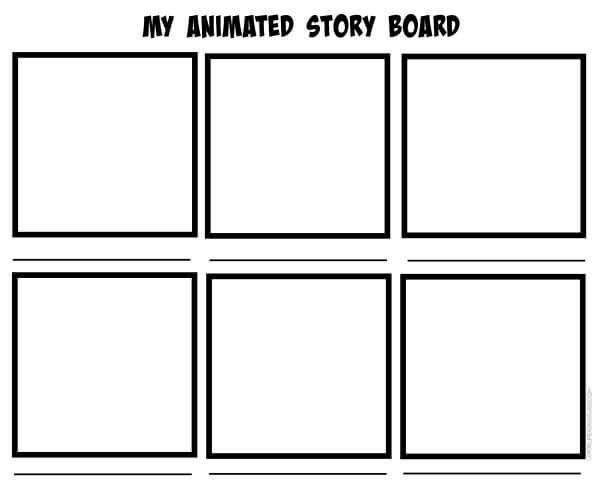
Desk Pets🐶🐱
I am not 100% familiar with desk pets. From my understanding each student gets a desk pet at the beginning of the year. These pets are small micro stuffed animals that the students use at buddies. For example, reading buddies. We used the desk pets as our characters in our stop motion video. Here’s a TikTok from a teacher online explaining how her class uses desk pets!