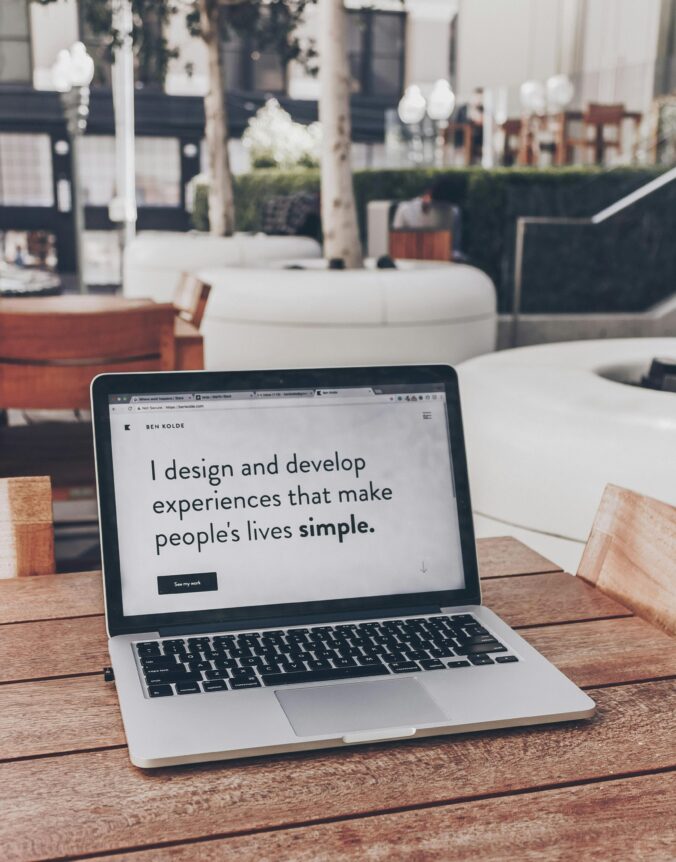Everything Else You Will Need For A Notion Page🎨
1. Use Notion’s website and resources🎥
Notion’s web browser page includes templates, a help center, tips and tricks and a community to share with other users!
2. Use other Platforms for Inspiration
Websites such as Dribbble, Behance, and Awwards are all sites that showcase work created by digital designers or other creative ideas such as templates!
3. Use AI tools
AI generated tools such as ChatGPT or Muzli can help someone getting started, spark ideas and create content. For example: If you want a cute pink Notion page you can use AI tools for inspiration or as a tool to create your page.
4. Use Social Media
Apps such as Pinterest and Instagram are easy apps where one search can give you a million ideas. You can even create boards on Pinterest for future ideas and themes!
5. Use Custom Design Tools
Use tools like Figma or Canva to create designs, stickers, icons, images and backgrounds to up your Notion page to next level!
6. Use widgets
Indify is a great resource where widgets such as a calendar, images, the weather etc. can be embedded into your Notion page so it includes everything you need in your day!
7. Use a Notion Enhancer
Notion Enhancer is an extension that gives you more customization options for your Notion pages!
8. Youtube
If you ever have any question while creating a page on Notion or want any tips or tricks just YouTube it! Someone will have the answer for you!
Note: Every resource is linked to it’s name!
Why Use Other Resources?
It takes 18+ days to create a habit. If someone invests a little bit of time everyday even something little to their Notion pages it will eventually create a habit. Taking the time to use resources will help users be creative and comfortable with Notion which is key to its success. If someone feels they have mastered Notion there is always room to keep learning!
Summary📱😁
This post includes everything you will need to have an awesome experience designing, creating, developing and using your Notion page! Give it a try and comment a link to your Notion pages you have created! Cheers!