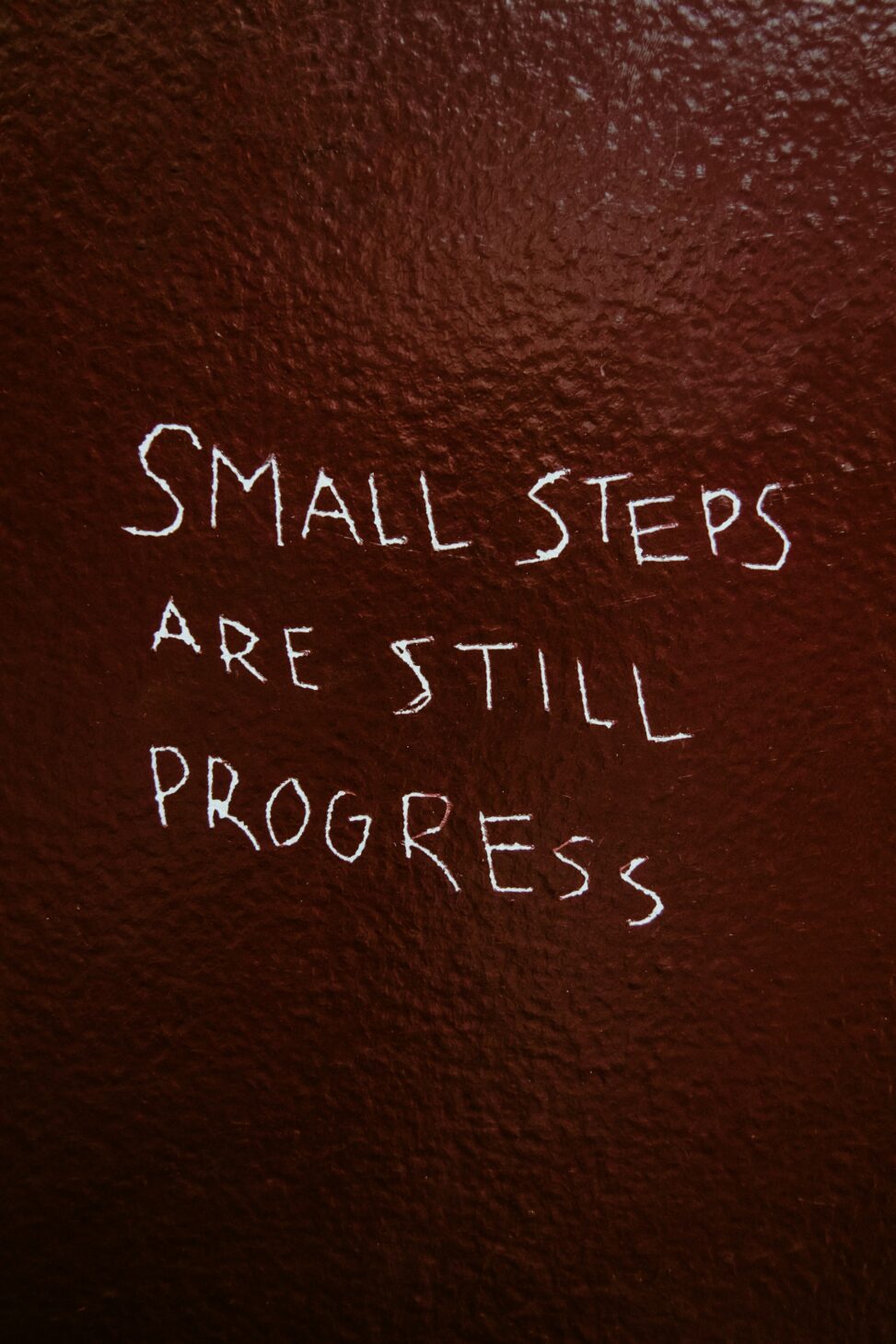Getting Started on Notion💻🗓️
I have taken the last few weeks to familiarize myself with the Notion app. I have tried templates, creating my own and following tutorials. In this post I am going to show the methods I prefer the most and would use again to create a Notion page.
To Start: ⭐️✏️
Here’s the link to Notion! It’s free to download IOS and Android!
https://www.notion.so/product
Templates 📚💡
By a quick google search you will discover many templates, but how do you know what template is right for you? The answer is simple! You just have to try some out! My advice is to try templates from Notion that are free. From there either adapt the template to fit your needs or try another template. You can always start with one template and add other templates to the same Notion page. While I testing Notion out I used both student and teacher templates to see if I could create a page that fit both my student life and student teacher schedule.
The Templates I Used🧠🎨
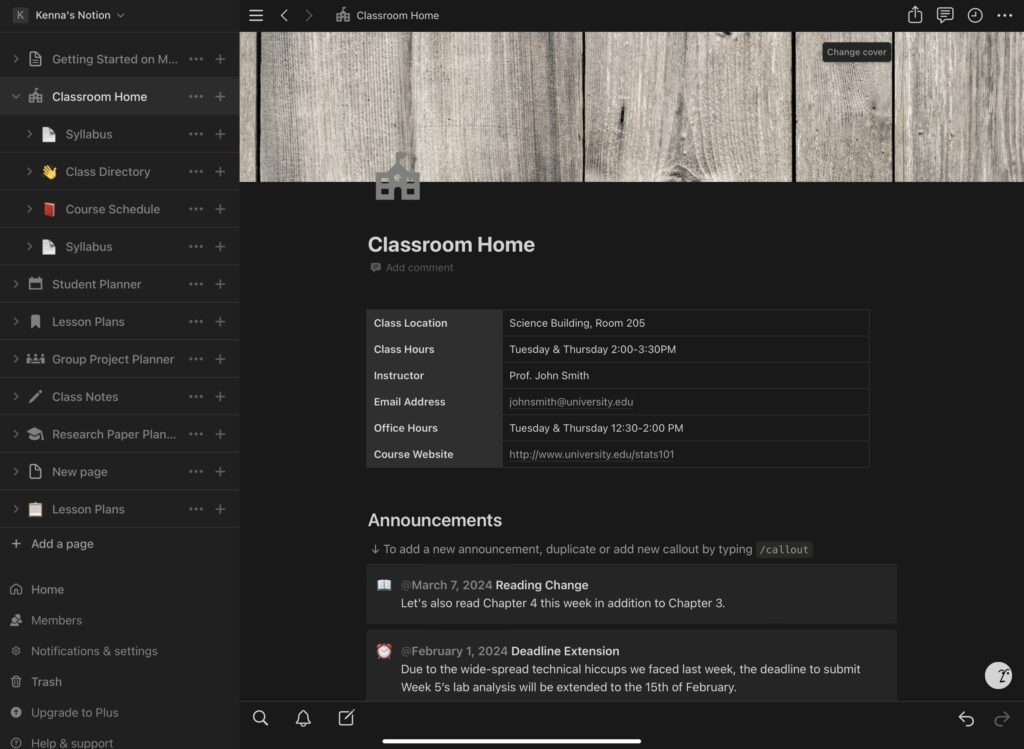
🧑🎓My image above includes a link to the first template that is created by Notion for teachers. I enjoyed this template for my first page because it was simple, easy to use and fill out. I found it included every tab I would need if I were a teacher besides a page to include individual pages for students. 👩🎓
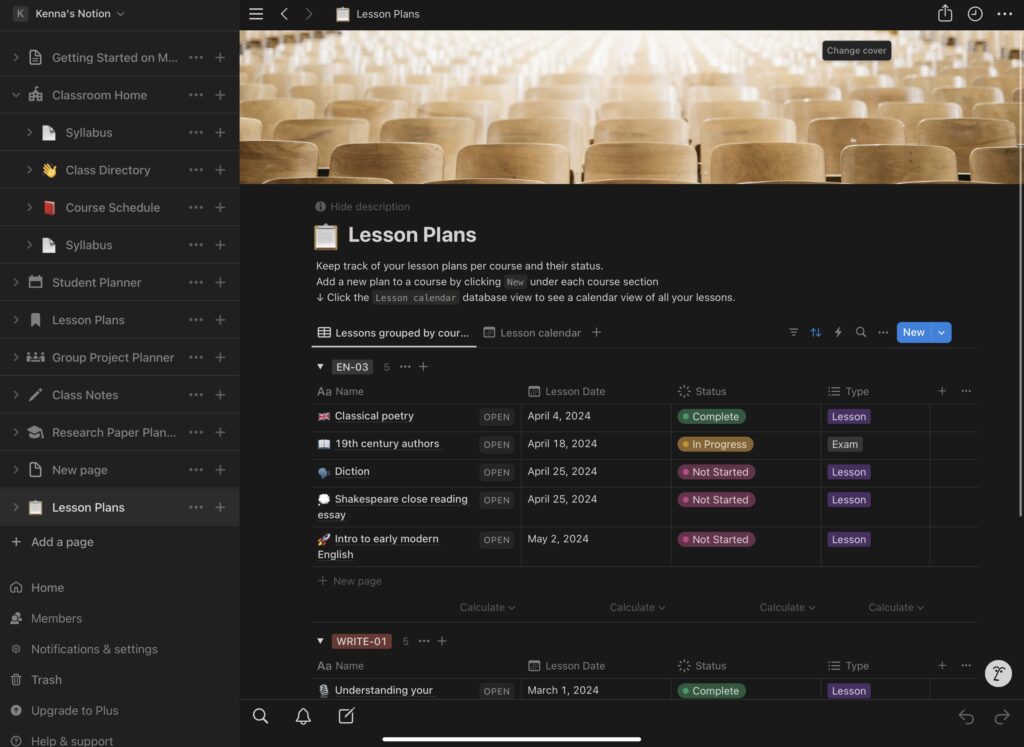
The second template I enjoyed using was this lesson plan template from Notion. The link is also included in the photo. The template was easy to go in and build it to my own schedule and future lessons. I also loved the “status” column on the template for visual tracking. 🏃♂️
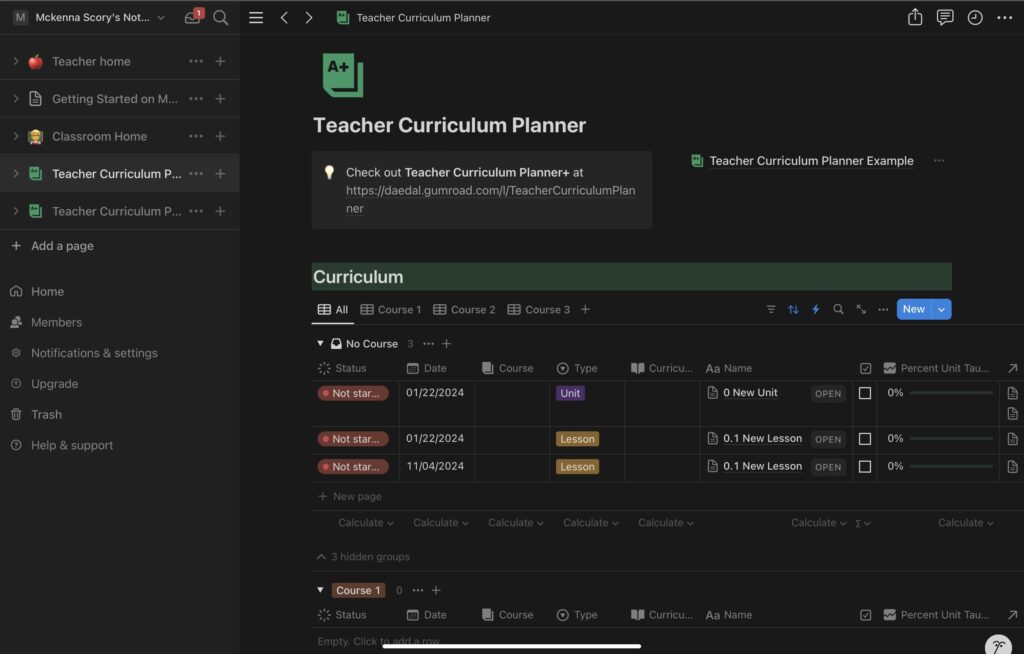
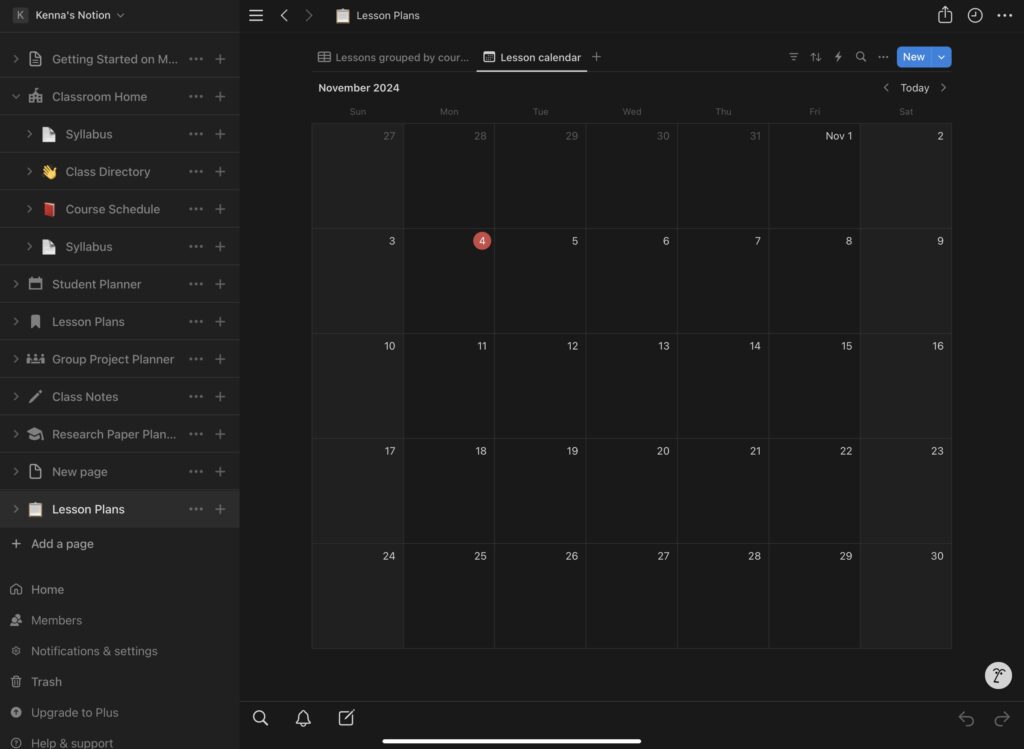
The final template I will show in the post is created by Daedal found on Notion. The template is linked in the photo above. There are a few reason why I love this template and believe it is a great tool for teachers!
- There is a “status” column to track progress🗓️
- You can select what type of lesson or unit it is📚
- There is a percentage bar to track progress⭐️
- Multiple courses can be included on the same page✏️
- The template is under it’s own tab on the left side💻
Below I have created a screen cast displaying the template and some of its teams. NOTE: This is not a tutorial
Why Use a Template?🤷♀️🗓️
If it’s your first time trying Notion getting a feel for the app can be done just by trying it out and playing with buttons. However, teachers and students do not have unlimited time to try out new technologies. That is why using templates can be a simple way to skip the hassle. There are so many resources out there to help anyone in any career to get started with Notion. If a resource is there to help ⭐️USE IT!⭐️