How students are using Notion🧑🎓👩🎓
Tracking Assignments
Students are using Notion to track all their assignments throughout the semester. The app allows you to plug in all the information and sort the dates so students never miss a a due date!
How to set up an Assignment Tracker📝
- Add a new page
- Turn on width (right side) and select a font
- Select “table”
- Select “new database”
- Delete the column “tags”
- Add you own column
- On left choose “select” property
- Then enter your classes
- For the next column choose “date” property in the left
- Name it
- For the next column choose “status” and save
💡There are also templates that can be purchased if that’s easier!💡
Other Ways students are using Notion📚🖇️
- Notion has a calendar app separate from the original app, however you can add a calendar to the planner aswell
- Tracking exam dates
- Taking notes in an organized fashion for each class
- Creating to-do lists
- Ect…
Notion is free to use which many students appreciate. It’s an app that can be used for a million things while never costing a dime. It’s a great tool for in the classroom but outside as well.
Study Planner Tutorial🪜

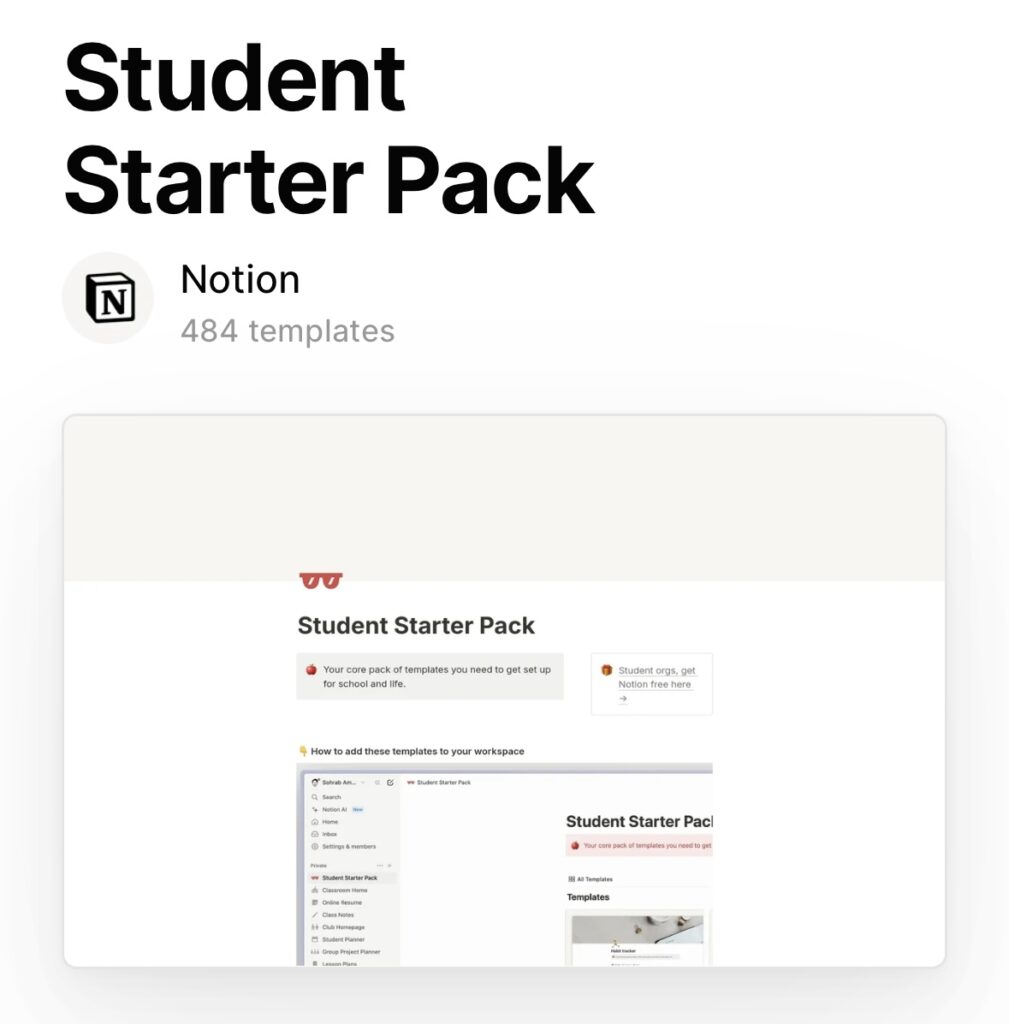
Above I’ve linked a direct template from Notion for students use!
What I Have Learned So Far🧠🧐
Notion can be overwhelming at first. There is so much information out there on how to use Notion and every step seems to include three more steps. However, through research I have learned it is worth it to take the time and create a Notion page. There are so many students saying it has saved them or been a game changer!


